Hello everyone! I just got a base model Macbook Air M1 and I will try and give my initial impression on flutter development with it. Lets get right into it.
It is said to be fast. But you already knew that. How much? Well it takes 9.2 seconds to build skeleton project completely. To put it into perspective, it used to take more than 30 seconds with my previous intel i5 8th gen/8/256 setup.
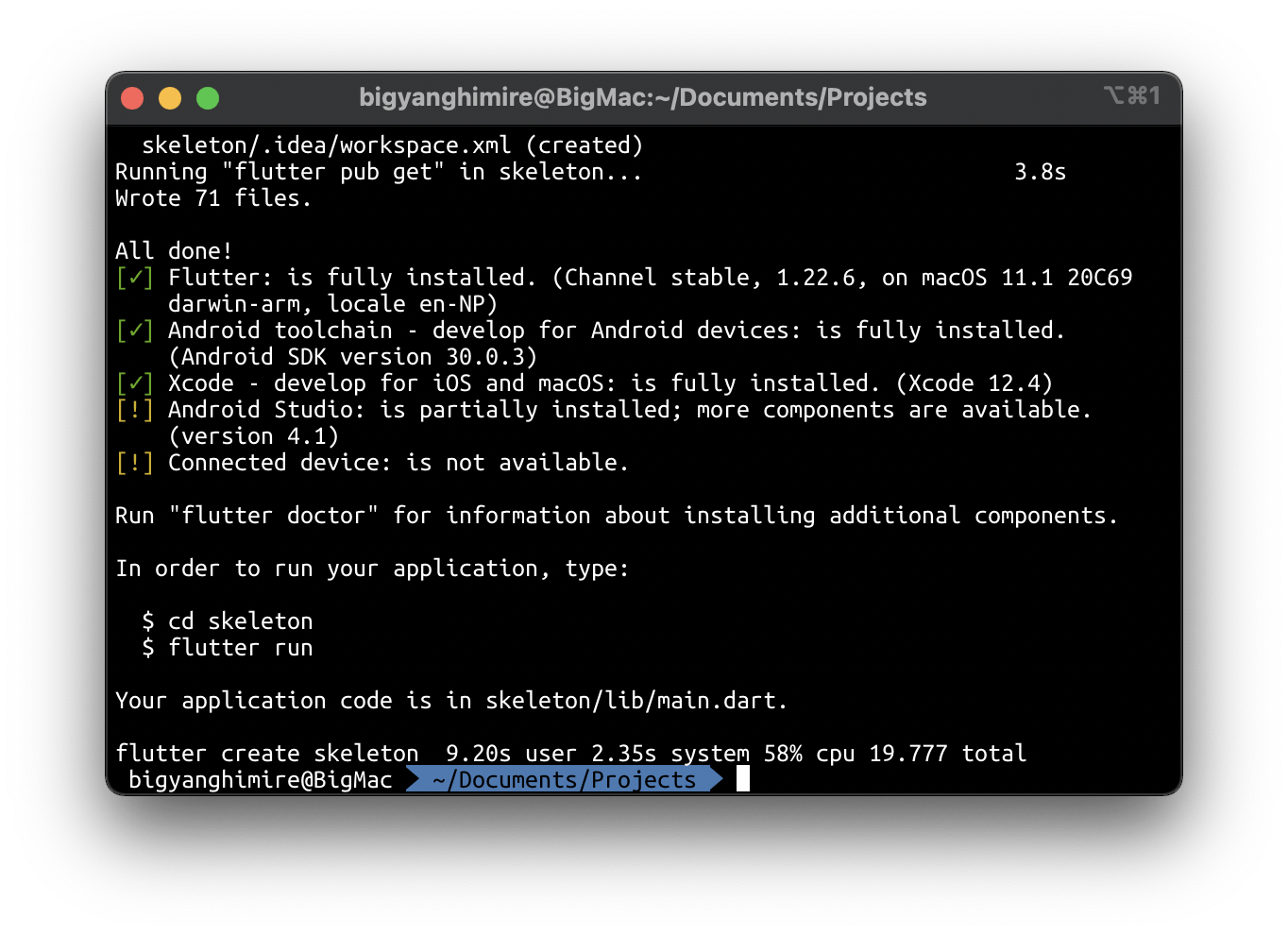
This doesn't reflect the full capability of apple silicon chip. It is just a quick glance. A lot of apps are not still fully optimized but some are available through beta/insiders. Here are some of the ones that might be concerning.
Vs Code
It works through rosetta just fine like in any other intel ones but there is Visual Studio Code Insiders which is natively supported. Only thing to worry about is code path would be now code-insiders. I have a habit of using code on terminal so I put an alias on zsh to make it happen. It works flawlessly and I haven't had any problems with insiders version so far.
Android Studio
Android Studio hasn't been natively supported by M1 macbooks yet. But it will be coming in near future. Although we can install intel version and it installs fine with one Unable to install Intel HAXM warning which is to be expected.
Simulators/Emulators
Obviously, M1 macbooks natively support simulator but for emulator it is a little bit tricky as of now. There is an android-emulator-m1-preview available. Chrome crashes as it is launched but everything else seems to be fine. Emulation is great with quite awesome frame rate.
Others
Even when running simulator, emulator, vs code, android studio all at once, it holds up with good enough thermal. Battery life is awesome as I have been consistently getting 8 hours while running emulator and Visual Studio Code all day long. Surprisingly it has great thermal performance even when it doesn't have any fan.
Conclusion
If you are thinking of buying one it is no harm to go for base model. I was thinking of going for 16GB pro variant but overall I am pretty satisfied with how base model is holding up. So if you are under budget constraints, you will do fine with base model as well. I ended up going for base model thinking of upgrading in a couple of years. But it is up to you to decide. If you have the budget, I would definitely recommend going for M1 Macbooks over any other intel ones but you have to be wary that there are still a lot of things yet to be optimized although rosetta can handle most of them anyways. You don't need to rush to jump ships yet but if you do, I think you won't be disappointed to say the least.
Check the following link for the complete guide for MacOS Apps Optimized for M1 Apple Silicon Macs.
Is Apple Silicon Ready?
I will post more thoughts on upcoming days. Until then, I will continue to test and find out more. Have a good time!
![Fluttering in Apple Silicon [Initial impressions]](https://cdn.hashnode.com/res/hashnode/image/upload/v1612099087960/BkiL9ZTla.png?w=1600&h=840&fit=crop&crop=entropy&auto=compress,format&format=webp)